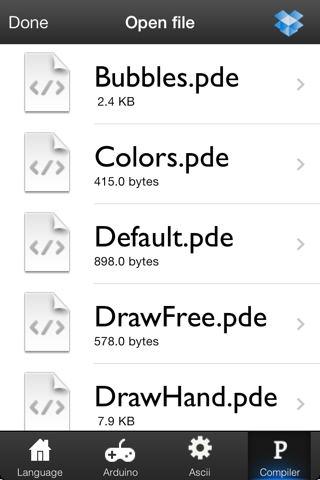Processing for dummies app for iPhone and iPad
======================================
Do you want to learn how to program?
Processing for dummies is here!!!
======================================
Processing, the visual language for everybody!
Processing for dummies is the quickest and easiest guide and reference to Processing language and by now COMPILER!!
Run your processing code NOW!
Code your favorite processing (js) sketches on your iPhone and iPad, use the clean interface optimized for the best coding experience on the large iPad and the small iPhone screen!
============================
FEATURES
============================
- Tons of tutorial!
- Complete reference to Processing!
- Contains the explanation of all structures of the language, and the function!
- Contains the explanation of all the shape and their function!
- Contains the explanation of all the lights and their function!
- Explanation of all the Relational Operators!
- Explanation of all the mathematical function!
- Explanation of all the type of variable!
- Teach you how to manage the input, the output and the files with Processing!
- Explanation of all the Relational Operators!
- Manage Images!
- Contains images that help you to understand the concept!
- Support the Retina Display!
- Compatible with iPad!
- How to interface Arduino with Processing
- How processing programs work
- Processing Environment
- Processing Tools
- Added ASCII Table
- Dropbox support
============================
FEATURES OF THE COMPILER
============================
- Based on the powerful processing js
- Keyboard edited to write code
- Undo and Redo feature
- Autosave
- Work in both orientation, just edit the size of your Window!
- Copy and paste your code!
- Manage and share your files!
- iTunes file sharing
============================
COOMING SOON
============================
- More example
- Refresh button for the output view!
- Font edit for code editor view!
- TouchOSC library
Pros and cons of Processing for dummies app for iPhone and iPad
Processing for dummies app good for
Great app but the dropbox functionnality does not work for me, which is a real bummer! Need to open complex sketches from my mac to my iPad.
Anyone having the same issue?
(iPad 3, ios 8)
Thx
It seems to be a gret app but the compiler dont work for me, it just displays the test program.
Else the tab "language" is very usefull and ascii table too!
For this price, this app would be the best if the compiler worked well.
It works! I can finally play with my code and copy paste! Thanks for this app!
Great app, works wonderfully! One thing is It needs a scroll feature on the compile tab, because when I was writing on it it became to long and my keyboard was blocking the text.
Thank goodness somebody finally came up with a working version of processing for iphone. The name of this app unfortunately makes it seem like its merely a reference guide, but it contains a fully working version of Processing. The author should look into remedying this. I have found a small bug when converting chars to int (it does an atoi() on the character instead of returning an ascii value) but that is not a catastrophic problem in most cases. Unfortunately the support link the author has provided ends up on a "page not found" so I have been unable to inform the author of this problem. Hopefully hell read this review and fix the few flaws. Overall Im very happy this app is here which is why Im giving it 5 stars despite the minor problems.
Good but it crashes and how do you make the image that your making bigger?
Some bad moments
Nice built-in reference but if i want to run a selfmade sketch it always opens the preset. Please fix it if its a bug. If not please help me with the problem :)
The compiler doesnt work, runs always the same sample, support and homepage doesnt look trustful ....
The Overall user interface is really Nice. But I cant Write my own Sketches. If i try to write anything in my Sketch it crashes. I woud give 5 stars when the App let me Write my own sketches. (It is possible to write in the example sketches)
EDIT:
I cannot access the compiler without the app crashing!
______________
The features of the compilers onscreen keyboard are outstanding!
The UI is well organized but unpolished. Some content is pixelated.
The compiler works well, but can stall.
Its a shame Im the only review here. Perhaps this app should be free with a donation option. At least until a few more reviews are written.
This app is exceptional. I sincerely hope it doesnt go unnoticed.
This App does not execute any sketch.pde except for pre-installed sample. It must be a bug or fake-ware.
Cant figure how to make my sketch compile. Every time I press compile it goes to an example sketch.